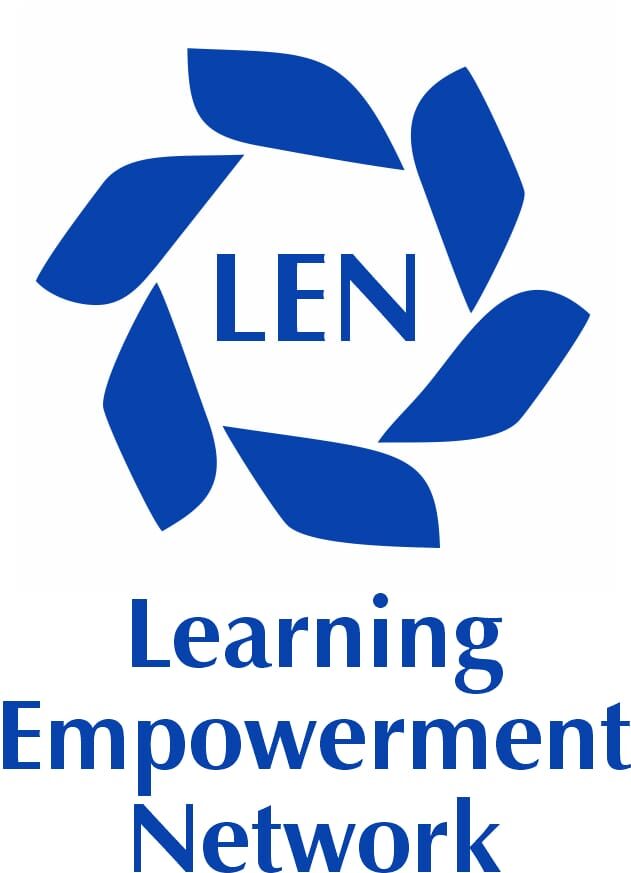About Course
In this course you will begin your study of Microsoft Word, which are one of the most popular computer programs and one that almost everyone has a reason to use. You will use many of the tools available and apply them. You can use Word to perform basic word processing tasks such as writing a memo, report, letter, complete tasks, create tables, insert graphics and art. Word is a program that you can learn gradually and then add more advanced skills, one at a time.
Course Content
Create a New Document and Insert Text
-
Create a New Document and Insert Text
Insert and Format Graphics
Insert and Modify Text boxes and shapes
Preview and Print a Document
Change a Document and Paragraph Layout
Insert Graphics and Images
Student Ratings & Reviews

No Review Yet