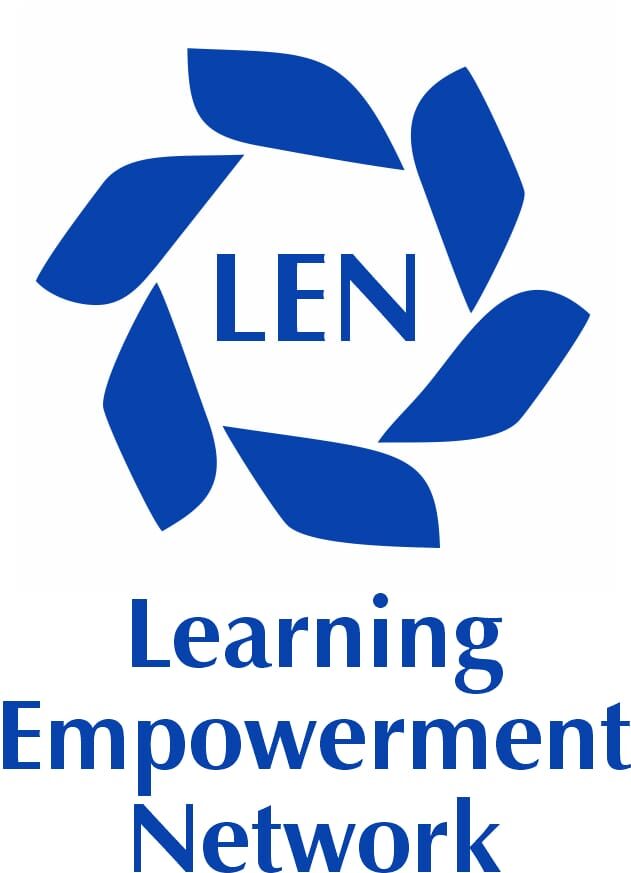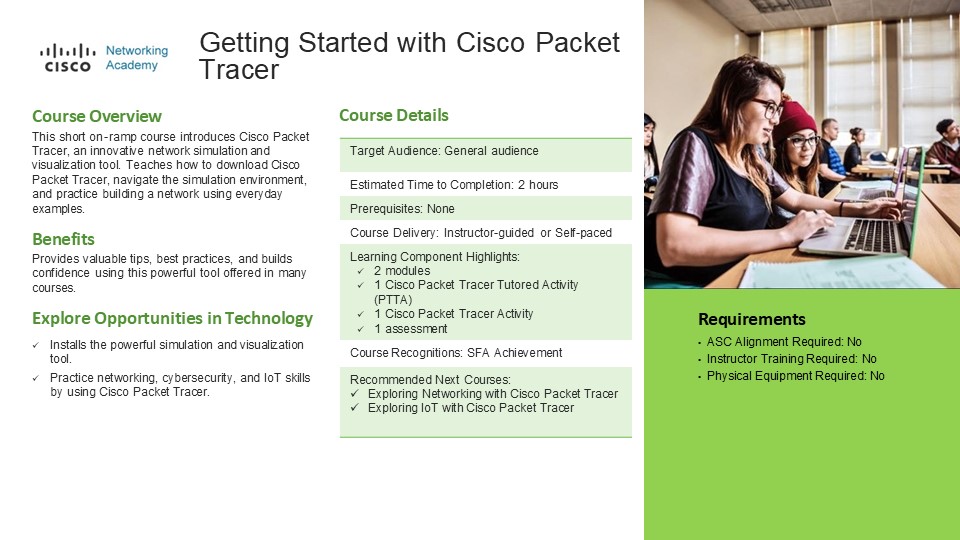
About Course
Course Overview
This short on-ramp course introduces Cisco Packet Tracer, an innovative network simulation and visualization tool. Teaches how to download Cisco Packet Tracer, navigate the simulation environment, and practice building a network using everyday examples.
Benefits
Provides valuable tips, best practices, and builds confidence using this powerful tool offered in many courses.
Activation
Step-by-Step Guide to Activate Your Account and Access Your Course
Step 1: Click on Your Course Link (Blue Font)
Press ctrl & the blue link at the same time to access the content
Step 2: Create Your NetAcad Account
New User:
- Click Sign Up if you’re new to NetAcad. You need to scroll down the screen to see sign up.
- Use your real name and active email address.
- Create a strong password you’ll remember.
- Fill in your details (, Country, Date of Birth)
- Accept the Terms & Conditions
- Click Submit
Existing NetAcad Learner:
- Click Log In
- Use your email and password to sign in
Link:
Student Ratings & Reviews

No Review Yet