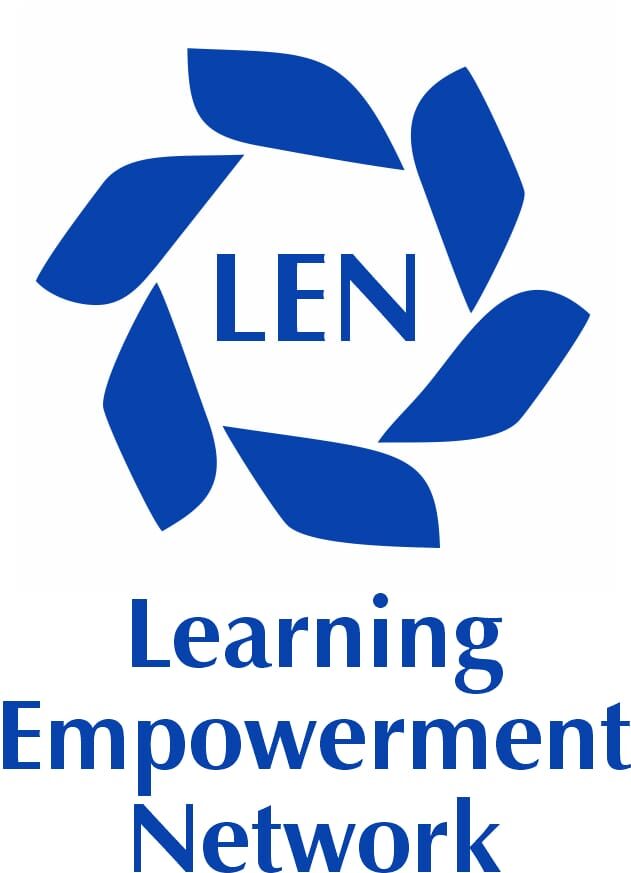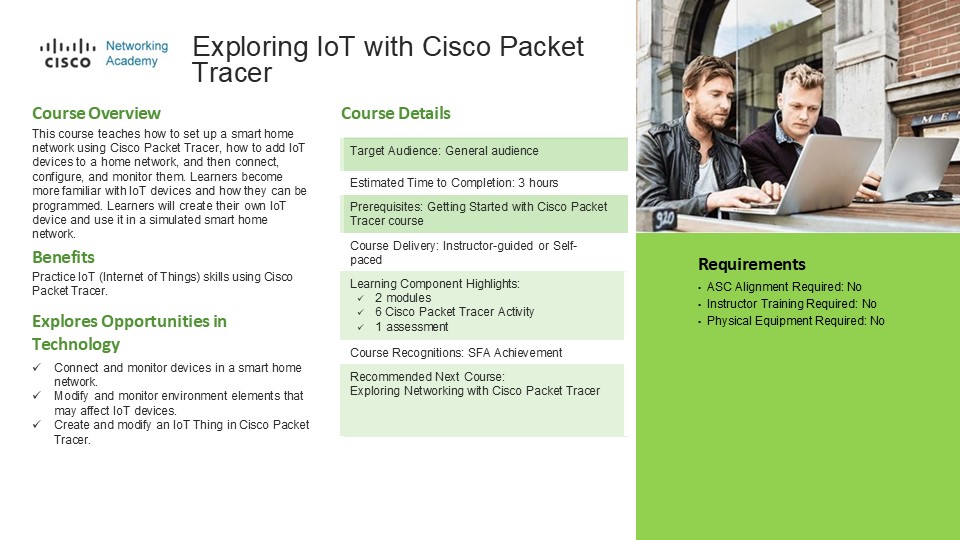
About Course
Course Overview
This course teaches how to set up a smart home network using Cisco Packet Tracer, how to add IoT devices to a home network, and then connect, configure, and monitor them. Learners become more familiar with IoT devices and how they can be programmed. Learners will create their own IoT device and use it in a simulated smart home network.
Benefits
Practice IoT (Internet of Things) skills using Cisco Packet Tracer.
Activation
Step-by-Step Guide to Activate Your Account and Access Your Course
Step 1: Click on Your Course Link (Blue Font)
Press ctrl & the blue link at the same time to access the content
Step 2: Create Your NetAcad Account
New User:
- Click Sign Up if you’re new to NetAcad. You need to scroll down the screen to see sign up.
- Use your real name and active email address.
- Create a strong password you’ll remember.
- Fill in your details (, Country, Date of Birth)
- Accept the Terms & Conditions
- Click Submit
Existing NetAcad Learner:
- Click Log In
- Use your email and password to sign in
Link:
Student Ratings & Reviews

No Review Yet