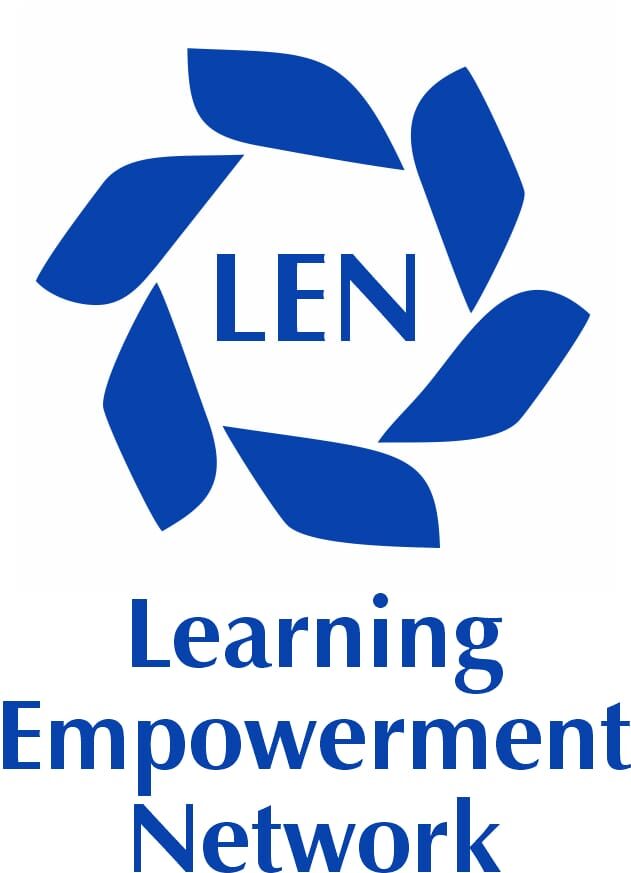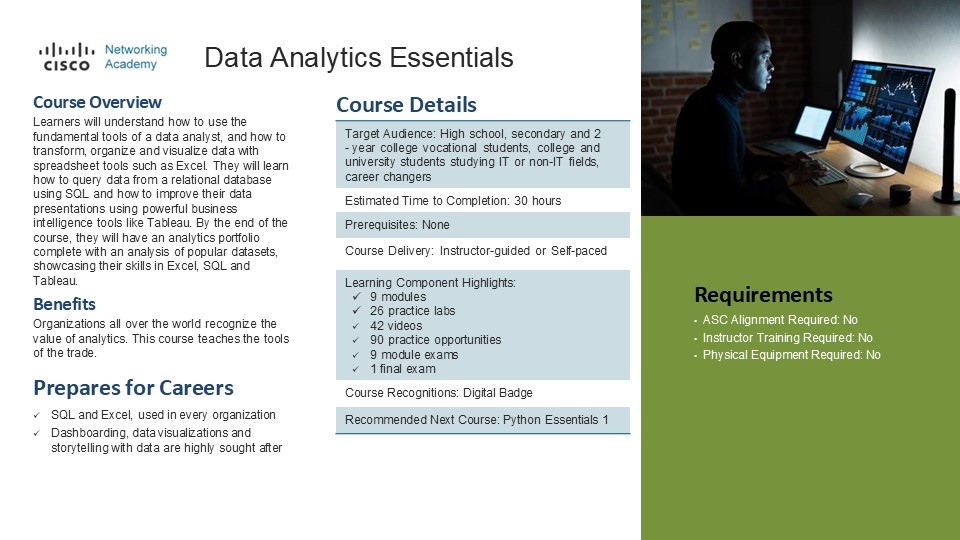
About Course
Course Overview
Learners will understand how to use the fundamental tools of a data analyst, and how to transform, organize and visualize data with spreadsheet tools such as Excel. They will learn how to query data from a relational database using SQL and how to improve their data presentations using powerful business intelligence tools like Tableau. By the end of the course, they will have an analytics portfolio complete with an analysis of popular datasets, showcasing their skills in Excel, SQL and Tableau.
Benefits
Organizations all over the world recognize the value of analytics. This course teaches the tools of the trade.
Activation
Step-by-Step Guide to Activate Your Account and Access Your Course
Step 1: Click on Your Course Link (Blue Font)
Press ctrl & the blue link at the same time to access the content
Step 2: Create Your NetAcad Account
New User:
- Click Sign Up if you’re new to NetAcad. You need to scroll down the screen to see sign up.
- Use your real name and active email address.
- Create a strong password you’ll remember.
- Fill in your details (, Country, Date of Birth)
- Accept the Terms & Conditions
- Click Submit
Existing NetAcad Learner:
- Click Log In
- Use your email and password to sign in
Link:
Student Ratings & Reviews