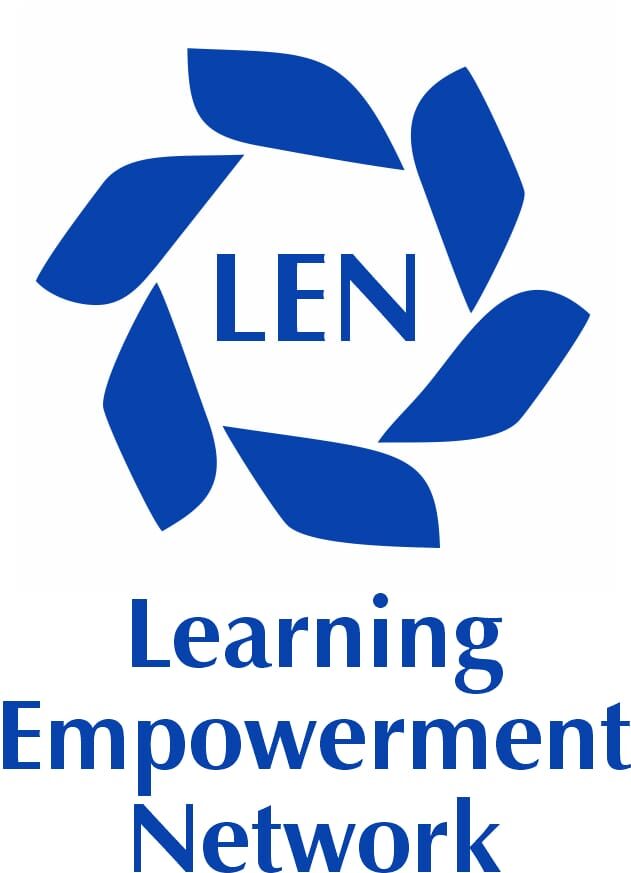About Course
Overview
Remote work is transforming how and where we work. Nearly 1 in 5 people worldwide work from home – and of those, 67.8% work in the tech industry.* This course is designed to equip you for working in remote and hybrid environments with confidence.
You’ll begin by exploring the fundamentals of digital content creation, learning how to work with various types of audio, image, text, and video, and understanding their formats. As you progress, You’ll create, edit, and manage digital documents, gaining skills in text editing, formatting and layout design. You’ll also develop a strong grasp of email etiquette, learning when and how to use CC, BCC, and Reply All, while maintaining clarity, conciseness, and proper tone in your communications. Then, deep dive into digital collaboration using popular video conferencing and project management tools like Webex, Discord, Asana, Trello, and digital whiteboards.
You’ll get 23 engaging videos, 9 problem-solving scenarios, plus 5 ‘Try Me, Show Me’ activities that allow you to first attempt tasks independently then receive guidance or demonstrations as needed.
Your newfound skills will empower you to collaborate with teammates effectively, enhance your productivity, and improve your social interactions both inside and outside of the workplace. Ready to elevate your digital collaboration skills? Begin your journey today. By completing all four courses in the Digital Literacy Learning collection, you’ll be prepared for the OpenEDG Digital Literacy Certification, validating your skills and readiness to thrive in the digital economy.
Benefits
Learn to create digital documents and practice using collaborative tools to work effectively in hybrid and remote settings.
Activation
Step-by-Step Guide to Activate Your Account and Access Your Course
Step 1: Click on Your Course Link (Blue Font)
Press ctrl & the blue link at the same time to access the content
Step 2: Create Your NetAcad Account
New User:
- Click Sign Up if you’re new to NetAcad. You need to scroll down the screen to see sign up.
- Use your real name and active email address.
- Create a strong password you’ll remember.
- Fill in your details (, Country, Date of Birth)
- Accept the Terms & Conditions
- Click Submit
Existing NetAcad Learner:
- Click Log In
- Use your email and password to sign in
Link:
Student Ratings & Reviews