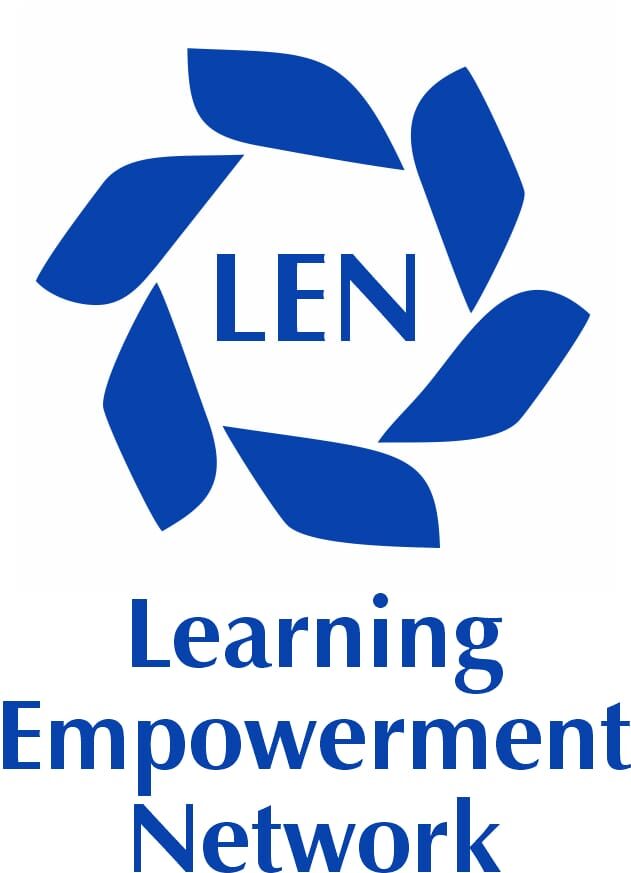About Course
Course Overview
Today, there are more mobile phones than people1. In just 6 hours, this course can help you grow the confidence to use devices with greater independence and ease.
you’ll begin with the basics, learning how to use computers and mobile devices, including features, hardware, operating systems, and software. you’ll learn how to download and update apps, connect to the internet via Wi-Fi, cellular data, or Bluetooth, and improve your device performance by managing storage, memory, and clearing the cache. you’ll also learn to move, copy, delete, and restore files on Windows, Android, and using the cloud. Additionally, you’ll grasp trackpad and mouse functions and gestures, such as left, right, and double-click, two-finger tap, swipe from the edge, and pinch to zoom. Through interactive practice activities, videos, and how-to guides, you’ll gain the skills to use technology with confidence and boost your digital skills.
Your newfound knowledge is a gateway to connections in the digital world. It can enhance your personal life, deepen connections with family and friends, support your educational pursuits, and boost your job prospects, earning potential, and productivity.
Benefits
Learn basic skills on how to use computer and mobile devices effectively to access online services.
Activation
Step-by-Step Guide to Activate Your Account and Access Your Course
Step 1: Click on Your Course Link (Blue Font)
Press ctrl & the blue link at the same time to access the content
Step 2: Create Your NetAcad Account
New User:
- Click Sign Up if you’re new to NetAcad. You need to scroll down the screen to see sign up.
- Use your real name and active email address.
- Create a strong password you’ll remember.
- Fill in your details (, Country, Date of Birth)
- Accept the Terms & Conditions
- Click Submit
Existing NetAcad Learner:
- Click Log In
- Use your email and password to sign in
Link:
Student Ratings & Reviews